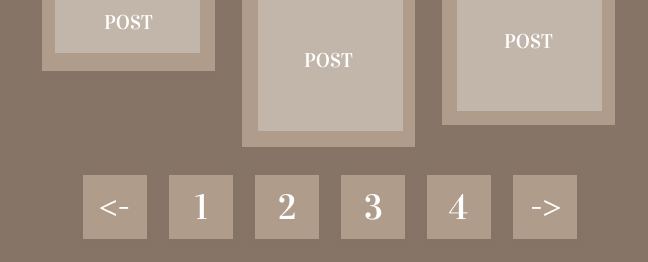The layout of a theme can contain the following elements: Posts, Header, Sidebar, Footer and Pagination. These are how different sections of theme are called depending on where they are positioned inside the layout.
It's important to know how to identify them in case you're reading a tutorial that mentions one or more of them, in case you're customizing a theme or thinking about making a commission (since you'll need to provide details about your preferences for all the elements in the layout).
Well, first, here goes a graphic representation of each element of a theme:

Now let's talk a little bit about each one of them...
Header:
The Header is a section that is located on the top of the layout. This section can contain anything, but it usually contains a Banner and/or a Navigation Menu.
Sidebar:
The Sidebar is a section that is located on a side of the layout. It can be found on wether on the left or right side or on both (a layout can have two Sidebars) of the main section, which is the Posts section. And it can contain anything, but it's usually in Sidebars that you will find the Title, Description, Avatar and the main Navigation Menu of the theme.
Posts:
The Posts section you probably already know what it is... It's the part that shows the content of your blog, the things you post and reblog. This section can show posts in one columns or separate them in multiple columns depending on the theme you are using.
Pagination:
Pagination is that part of the theme where you can navigate through other pages of the blog, where you will find the "Next Page" and "Previous Page" buttons. There are basically 4 types of pagination:
- Simple Pagination: it only shows "Next Page" and "Previous Page" buttons. Example:
- Numbered Pagination (or Jump Pagination): it shows not only "Next Page" and "Previous Page" buttons, but also shows buttons for you to jump right to a page of an specific number. Example:
- Infinite Scroll: when a theme has Infinite Scroll it doesn't show any pagination button. The Infinite Scroll works like this: when you hit the end of a page, the posts of the next page will be automatically loaded right below the posts from the current page, in the same page, giving the impression that the page has no end and you can scroll it infinitely. You can see an example of Infinite Scroll in this theme, simply scroll the page to the end and you'll know what I'm talking about;
- Infinite Scroll with Button: it works exactly like the normal Infinite Scroll except that, instead of loading the next posts automatically, it only loads them when you click the "load more posts" button. Example:
Footer:
The Footer is a section that is located on the bottom of the layout. It can contain anything, but it usually contains the credits of the theme and/or a Navigation Menu.
Not every theme has all these elements and they don't always show in the exact way as I showed in the images of this post.
In some themes these sections might not have a background color, giving you the impression that their content is "floating" on the theme. But any content that is positioned on the sides of the Posts can be considered a Sidebar, any content positioned above the Posts can be considered a Header and anything below the Posts can be considered a Footer. And that's basically it.