(Perguntas Frequentes) (Frequently Asked Questions)
Clique nas perguntas a seguir para abrir suas respostas. Click on the questions below to open their answers.
Dúvidas sobre meus temas: Doubts about my themes:
-
01. O que é um tema/theme? What's a theme?Temas (ou "themes", em inglês) são layouts para blogs, eles servem para organizar e embelezar o conteúdo de um blog. O tema do seu blog é tipo a roupa dele, sempre que você quiser dar uma aparência nova ao seu blog você pode trocar de tema. Um tema não altera ou deleta o conteúdo do seu blog, é claro, ele apenas estiliza a aparência dele.
Se quiser exemplos, dê uma olhada nos temas que eu disponibilizo, eles estão aqui. Theme are layouts for blogs, they organize and embelish the content of a blog. The theme of your blog is like its clothes, everytime you want to give your blog a new look you can change its theme. A theme doesn't change or delete the content of your blog, of course, it just style the appearance of it.
If you want examples, take a look in the themes I make, they are here. -
02. Como obtenho e instalo um tema? How to get and install a theme?Leia este tutorial aqui: Como obter e instalar meus temas para Tumblr Read this tutorial: How to get and install my themes for Tumblr
-
03. Preciso avisar quando eu pegar um tema seu? I need to tell when I get on of your themes?Não, eu apenas peço que você dê "like" no post do tema que você pegar para usar. Isso irá servir para eu saber quais dos meus temas são os mais usados.
Se você não souber como dar "like" em um post, leia a próxima questão. No, I just ask that you "like" the post of the theme you take to use. This will help me to know which of my themes are used the most.
If you don't how to "like" a post, read the next question. -
04. Como eu faço para dar "like" no tema que peguei? How do I "like" the theme I got?Quando você abre o post de qualquer um dos meus temas (a página onde você pega o código do tema) você encontrará o ícone de um coração na parte superior direita da página. Apenas clique nesse coração e ele irá ficar vermelho, quando ele estiver vermelho, isso significa que você deu "like" naquele post. Simples assim!
Exemplo: When you open the post of any of my themes (the page where you get the code of theme) you'll find a heart icon in the right top of the page. Just click on this heart and it will turn red, when it's red it means you that "liked" that post. That simple!
Example: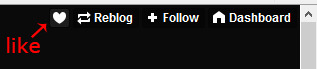
-
05. Seus temas são personalizáveis (é possível mudar cores, imagens, links, fontes, etc.)? Como eu faço isso? Are your themes customizable (is it possible to change colors, images, links, fonts, etc.)? How can I do this?Sim. Leia a descrição do tema que você quer usar para saber quais opções de personalização ele possui, pois nem todos os meus temas têm as mesmas opções. Porém em todos os meus temas é possível alterar cores, imagens, links e textos/frases.
Para saber como configurar as opções disponíveis nos meus temas, confira meu Guia de Opções do Tema. Yes. Read the description of the theme you want to use to know what custom options it has, because not all of my themes has the same options. But in all my themes is possible to change colors, images, links and texts/phrases.
To know how to configure the available options in my themes, check my Theme Options Guide. -
06. É possível instalar conteúdo personalizado (player de música, contadores de visita, cursores personalizados, etc.) nos seus temas? Is it possible to install custom content (music player, visits counter, custom cursors, etc.) in your themes?Sim. Se você estiver tendo problemas com materiais personalizados (se eles não estiverem funcionando ou estiverem bagunçando seu tema), leia este post aqui: Como solucionar/evitar erros em temas no Tumblr.
Se você não sabe como instalar conteúdo personalizado, dê uma olhada na minha lista de tutoriais, lá você encontrará tutoriais sobre vários materiais personalizados que você pode colocar em seu tema. Yes. If you're having problems with custom stuff (if they aren't working or are messing up with your theme), read this tutorial: How to solve/avoid errors in themes on Tumblr.
If you don't know how to install custom stuff, take a look in my list of tutorials, there you'll find tutorials about many custom materials that you can use in your theme. -
07. Posso mexer no código do tema? Can I change some things in the code of the theme?Se você entende de HTML, fique a vontade para fazer as modificações que quiser em qualquer um dos meus códigos desde que não remova nem adultere os créditose também não redistribua o código (mesmo que você tenha feito muitas modificações nele, a base ainda é minha, então antes de pensar em distribuir você precisa da minha permissão). Você pode incluir seus créditos juntamente com o meu pelas alterações que você fez, apenas não remova o meu. If you know HTML, feel free to make whatever changes you want in any of my codes as long as you do not remove nor adulterate the credits of the theme and also do not redistribute it (even if you have made several changes in it, the base is still mine, so before you think about distributing you need my permission). You can include your credits together with mine for the changes you have made, just don't remove mine.
-
08. Eu queria mudar algumas coisas no meu tema, mas não sei mexer com códigos, você muda pra mim? I want to change some things in my theme, but I don't know anything about codes, can you make this changes for me?Como eu disse na questão anterior, você pode modificar o que quiser em meus temas (desde que não remova nem adultere os créditos e que seja apenas para uso pessoal). Se você não sabe fazer as modificações sozinho(a), infelizmente eu não posso te ajudar, pois não tenho tempo suficiente para fazer todas as modificações que todos me pedem, por isso eu não estou aceitando mais fazer modificações pra ninguém.
Mas se você não gostou 100% de nenhum tema que encontrou, você pode encomendar um exatamente do jeito que você quer. Confira minha página de encomendas para obter mais informações sobre meus temas feitos por encomenda e para saber como fazer seu pedido. How I said in the previous question, you can modify anything you want in my themes (as long as you don't remove nor adultere the credits and that it's only for personal use). If you don't know how to make this changes by yourself, unfortunately I can not help you because I don't have time enough to make every change that everybody asks me to do, so I'm no longer making changes for anyone.
But if you didn't like 100% of any of the themes you found, you can order one in the exact way you want. Check my Commissions page to know more about my ordered themes and how to make your own order. -
09. Posso usar algum dos seus temas como base para criar outro? Can I use any of your themes as a base to create another one?Não! Jamais! Como eu disse na questão número 07, você pode modificar o que quiser no tema (desde que não remova ou adultere os créditos), mas apenas para uso pessoal. A base dos meus temas são bastante detalhadas, eu coloco muito trabalho nelas, e você não está autorizado(a) a criar seus próprios temas às custas do meu trabalho. No! Never! How I said in the question number 07, you can modify anything you want in the theme (as long as you don't remove or adultere the credits), but only for personal use. The base of my themes are very detailed, I put a lot of work in it, and you are not allowed to create your own themes out from my work.
Problemas com temas: Problems with themes:
-
10. Não estou conseguindo instalar o tema que quero usar. I can't install the theme I want to use.Se você instalou o tema corretamente (seguindo as instruções deste tutorial), mas a página está mostrando alguma mensagem de erro, então dê uma olhada neste post: Como solucionar/evitar erros em temas no Tumblr. If you installed the theme correctly (following the instructions of this tutorial) but the page is showing an error message, so take a look in this post: How to solve/avoid errors in themes on Tumblr
-
11. Meu tema está com alguns erros. My themes is having some problems.Leia este post onde eu falei sobre os erros mais comuns que acontecem com temas no Tumblr e como resolvê-los: Como solucionar/evitar erros em temas no Tumblr Read this post where I talked about the more commons errors that happen in themes and how to solve them: How to solve/avoid errors in themes on Tumblr
-
12. A rolagem infinita do meu tema não está funcionando. The infinite scrolling of my theme is not working.Leia este post onde eu falei sobre os erros mais comuns que acontecem com temas no Tumblr (incluindo problemas com a rolagem infinita) e como resolvê-los: Como solucionar/evitar erros em temas no Tumblr Read this post where I talked about the more commons errors that happen in themes (including problems with the infinite scrolling) and how to solve them: How to solve/avoid errors in themes on Tumblr
-
13. Os posts do meu tema ficam se amontoando uns em cima dos outros. The posts of my theme are heaping on the top of each other.Isso é um erro comum nos meus temas antigos quando se está usando Rolagem Infinita. Desativar a rolagem infinita pode resolver. Mas o mais recomendado é que voce utilize temas atualizados. This is a common error on my old themes when you're using Infinite Scroll. Disabling the Infinite Scroll can solve it. But I recommended you don't use outdated themes.
-
14. Coloquei conteúdo personalizado (player de música, contador de visitas, etc) no meu tema, mas eles não estão funcionando. I put custom stuf (music player, hit counter, etc.) in my theme but they are not working.Leia este post onde eu falei sobre os erros mais comuns que acontecem com temas no Tumblr (incluindo problemas com materiais personalizados) e como resolvê-los: Como solucionar/evitar erros em temas no Tumblr Read this post where I talked about the more commons errors that happen in themes (including problems with the custom stuff) and how to solve them: How to solve/avoid errors in themes on Tumblr
-
15. Instalei o SCM Player e/ou o WikPlayer corretamente no meu tema, mas não está funcionando. I installed SCM Player and/or WikPlayer correctly on my theme, but it's not working.O SCM Player e o WikPlayer não estão mais funcionando para alguns navegadores de internet, então eu não estou mais oferecendo suporte para esses plugins e não recomendo mais o uso deles. O motivo de eles não funcionarem mais é o autoplay que foi bloqueado por alguns navegadores devido a um novo termo de que nenhuma ação pode ser iniciada em um site sem a autorização do usuário. The SCM Player and WikPlayer are no longer working for some browsers, so I'm no longer offering support for these plugins and I don't recommend their use. The reason why they don't work anymore is because of the autoplay feature that has been blocked by some browsers due to a new term that no action can be initiated without the authorization of the usuário.
-
16. Mudei de tema e todos os meus materiais personalizados simplesmente sumiram, por que? I changed my theme and all my custom stuff just disappeared, why?Os materiais personalizados que você adicionou ao seu blog foram adicionados ao HTML do seu tema. Quando você mudou de tema você substituiu o HTML antigo por um novo HTML, apagando tudo o que estava no HTML antigo (incluindo os códigos dos seus materiais personalizados). Mas você ainda pode recuperar seu HTML antigo (para pegar de volta seus códigos de materiais personalizados) nesta página: Recuperar tema personalizado.
E da próxima vez que você for mudar de tema, não esqueça de salvar seus materiais personalizados antes, para que você não os perca mais. The custom stuff you apllied to your blog was applied to the HMTL of your theme. When you changed your theme you replaced the old HTML to a new HTML, erasing everything that was in the old HTML (including the codes of your custom stuff). But you still can recover your old HTML (to take back the codes of your custom stuff) in this page: Recover custom theme.
And next time you're going to change your theme, don't forget to save your custom stuff first, so you won't lose it anymore. -
17. Queria voltar a usar um tema que eu usava antes, mas não consigo mais encontrá-lo, o que posso fazer? I wanted to go back to a theme that I used before, but I can't find it anymore, what can I do?Você pode recuperar seus temas antigos aqui: Recuperar tema personalizado. You can recover your old themes in here: Recover custom theme.
Dúvidas e problemas referentes ao Tumblr: Questions and problems related to Tumblr:
-
18. Não consigo apertar o botão "Atualizar visualização" na página de personalizar o meu tema. I can't press the "Update preview" button in the Customize page.Isso pode ser problema na página, no navegador ou na sua conexão com a internet, mas não tem nada a ver com o tema então não há nada que um desenvolvedor de tema possa fazer para resolver isso. O único meio que eu conheço de resolver isso é atualizando a página e tentando de novo até ele voltar a funcionar. This can be a problem in your page, in your browser or in your connection with the internet, but it has nothing to do with the theme so there's nothing that a theme maker could do to fix it. The only way I know to solve thi problem is to update the page and try again until it works.
-
19. Minha Ask e meu Submit não estão funcionando. My Ask and my Submit are not workingVocê precisa se certificar de que sua Ask e/ou seu Submit estão ativados e de que você está procurando por eles no link certo. Para saber como fazer sua Ask e/ou seu Submit funcionarem, leia este tutorial: Como colocar Ask e Submit em seu blog no Tumblr You need to make sure your Ask and/or your Submit are enabled and that you're searching for them in the right link. To know how to make your Ask and/or your Submit work, read this tutorial: How to put Ask and Submit in your Tumblr blog
-
20. Minhas tags não estão funcionando. My tags aren't working.Eu tenho um post onde eu expliquei sobre todos os erros que acontecem com tags no Tumblr que eu conheço e mostrei como consertar, dê uma olhada nele aqui: Como solucionar/evitar erros em temas no Tumblr: Tags não funcionando. I have a post where I explained about all the errors that happens with tags on Tumblr that I know and showed how to fix it, check it out in here: How to solve/avoid errors in themes on Tumblr: Tags not working
-
21. Minha conta do Tumblr foi cancelada! O que pode ter acontecido? Eu irei perder tudo o que tinha nela? Tem como recuperá-la de volta? My Tumblr account was canceled! Why could this have happened? Will I lose everything I had in it? There's a way to take it back?O Tumblr pode cancelar sua conta se notar que você violou alguma das suas normas da comunidade. Assim como qualquer lugar físico, lugares na web (sites) também têm as suas leis para manter a ordem e o respeito entre o seu público.
Se sua conta tiver sido cancelada isso não significa que ela foi deletada. Sua conta continuará intacta. O cancelamento é, praticamente, apenas um aviso para que você saiba o quanto as regras do site são sérias.
Se sua conta foi cancelada, você deve entrar em contato com o suporte do Tumblr o mais rápido possível para perguntar qual o motivo do cancelamento (se eles ainda não estiverem atendendo em Português então você vai precisar mandar a sua mensagem em Inglês; se você não sabe Inglês, você pode enviar essa mensagem genérica que eu fiz aqui). Eles responderão sua mensagem (geralmente demoram 1 dia, no máximo 2) te informando qual o motivo do cancelamento e então devolverão sua conta para que você possa arrumar o que tem de errado nela.
Depois de alguns dias eles irão "revistar" sua conta de novo, e se tudo estiver certo você poderá continuar com ela, porém se ainda houver algum erro ela voltará a ser cancelada. Tumblr can cancel your account if they notice that you violated any of its community guidelines. Just like any other physical site, web sites also have their rules to keep order and respect among their public.
If your account was canceled it does not mean that it was deleted. Your account will keep intact. The cancellation is, basically, just a warning for you to know how serious the rules of the site are.
If you had your account canceled, you must contact the Tumblr support as soon as possible to ask what's the reason for it. They will answer your message (generally it takes 1 day or 2) informing the motive for the cancellation and then they'll give you your account back so that you can correct what's wrong with it.
After some days, they will inspect your account again, if the problem was solved you will keep with your account, but if the problem keeps you'll have your account canceled again.
Mensagem exemplo:
Hi! I was going to my Tumblr today and, when I tried to enter my account, a message appeared saying that my account was "canceled". I can't access it now and I don't know why this happened. There's a way for me to take my account back? Will I lose something of it, like my posts or my followers? Thanks in advance!
Tradução da mensagem:
Oi! Eu estava indo para o meu Tumblr hoje e, quando eu tentei entrar na minha conta, uma mensagem apareceu dizendo que minha conta foi "cancelada". Eu não consigo acessá-la agora e eu não sei por que isso aconteceu. Existe alguma maneira de eu ter minha conta de volta? Eu irei perder algo dela, como meus posts ou meus seguidores? Agradeço desde já!
Se você tem mais dúvidas sobre o Tumblr, confira a Central de Ajuda do site clicando aqui. If you have more questions about Tumblr, check the Tumblr's Help Center by clicking here.
Dúvidas e problemas referentes à códigos (HTML, CSS e JavaScript): questions and problems related to codes (HTML, CSS and JavaScript):
-
22. Me ensina HTML, CSS, JavaScript, etc.? Can you teach me HTML, CSS, JavaScript, etc.?Já existem vários cursos online gratuitos onde você pode aprender essas coisas, não há necessidade de eu estar ensinando isso aqui também. Mas se você não sabe onde procurar, eu recomendo o canal Curso em Vídeo no Youtube (o curso de HTML5 + CSS3 deles está aqui).
Mas, se você já sabe essas linguagens, você pode encontrar alguns tutoriais extras na minha lista de tutoriais, e com "tutorias extras" eu quero dizer tutoriais sobre como fazer certas coisas utilizando HTML, CSS e etc.
Você apenas não encontrará aqui no meu blog tutoriais sobre como aprender essas linguagens do zero, pois é muita coisa pra ensinar e eu não tenho tempo para fazer temas e ainda ensinar tudo isso. E como eu disse, já existem outras pessoas que se dedicam a ensinar sobre isso, basta procurar e você os encontrará. There are already a lot of free courses online about it, there's no need for me to be teaching it here too. But if you don't know where to find it, I recommend the website w3schools.com.
But, if you already know these languages, you can find some extra tutorials on my tutorials list, and when I say "extra tutorials" I mean tutorials of how to do certain things with HTML, CSS and etc.
You only won't find here in my blog tutorials on how to learn these languages from zero, because there's a lot of things to teach about it and I don't have time to make themes and still teach all of this. And, how I already said, there are already a lot of people who dedicate to teach this things, you just need to search and you will find them. -
23. Me ensina a fazer uma certa coisa que você fez em um dos seus temas? Can you teach me how to make a certain thing that you put in one of your themes?Procure pelo que você quer aprender na minha lista de tutoriais. Se você não encontrar isso lá, por favor, não me peça para te ensinar, eu não estou mais fazendo tutoriais por falta de tempo.
Mas tudo o que eu sei é HTML, CSS, JavaScript e JQuery, sabendo essas linguagens você pode fazer qualquer coisa que eu faço e talvez até bem mais (leia a questão anterior se você quer aprender qualquer uma dessas linguagens). Look for what you want to learn in my tutorials list. If you don't find it there, please, don't ask me to teach you, I'm no longer making tutorials for lack of time.
But all I know is HTML, CSS, JavaScript and JQuery, knowing this languages you can do anything that I do and maybe even more (read the previous question if you want to learn any of these languages). -
24. Me ensina a fazer temas para o Tumblr? Can you teach me how to make themes for Tumblr?Você pode encontrar alguns tutoriais sobre isso na minha lista de tutoriais. You can find a lot of tutorials about it in my tutorials list.
-
25. Me ensina a fazer temas em grade (com várias colunas)? Can you teach me how to make grid themes (with multiple columns)?Você pode encontrar alguns tutoriais sobre isso na minha lista de tutoriais. You can find some tutorials about it in my tutorials list.
-
26. Me ensina a fazer skins para players de música? Can you teach me how to make skins for music players?Você pode encontrar alguns tutoriais sobre isso na minha lista de tutoriais. You can find some tutorials about it in my tutorials list.
-
27. Como fazer a imagem de fundo do tema não ficar se repetindo e cobrir o fundo todo? How to make the background image of the theme don't repeat but cover the entire background?Você encontra alguns tutoriais sobre isso na minha lista de tutoriais. You can find some tutorials about it in my tutorials list.
Se sua dúvida não está respondida aqui nessa FAQ, entre em contato comigo através da minha página de contato. If your question is not answered in this FAQ, contact me through my contact page.
